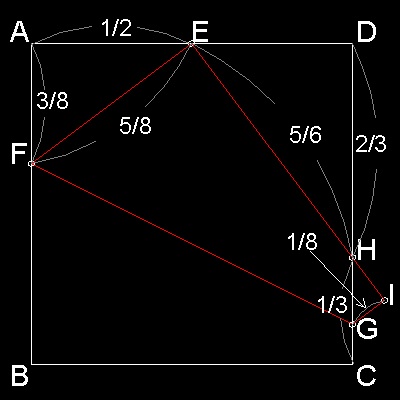
Place a square paper on the table.
Mark a mid point E on the AD side.
Pick one corner of the paper (B) and move to the point E and
slide your fingers pressing along the imaginary line connecting FG in the figure below.
Kazuo Haga (Ref.1) noticed that the result yields many interesting fractional numbers as shown in the figure.
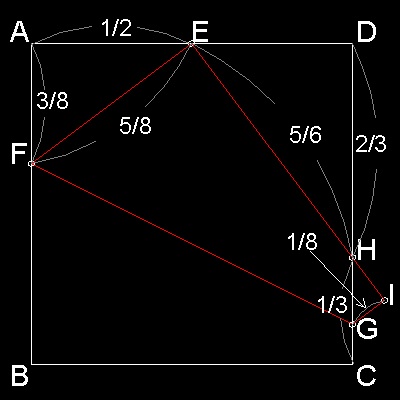
This result was published in a Japanese mathematical journal in 1979
as "Haga's Theorem".
In ref.1 , Haga called this as "Haga's theorem 1", because there are 2 more developed since then.
Haga's theorem states: When one of the corner of the square paper is moved to fall onto the fractional point on other edge line, the folding process will create many fractional numbers. |
To create this drawing:
Load Haga_number.lsp (load "Haga_number")
Then from command line, type Draw_Haga_1
The final step of displaying text must be done manually.
This will done automatically in the future update.
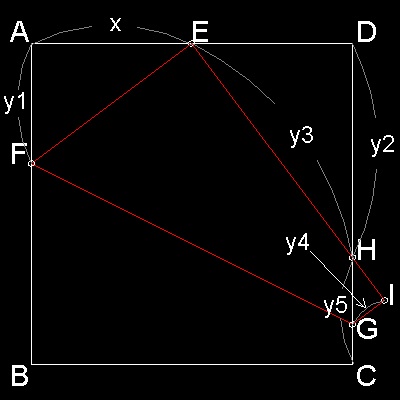
Let AE = x, then y1 = (1 + x)(1 - x)/2 y2 = 2x /(1 + x) y3 = (1 + x2)/(1 + x) y4 = (1 - x)2/2 y5 = 1 - y2 |
y1-y5 are shown in the figure below.
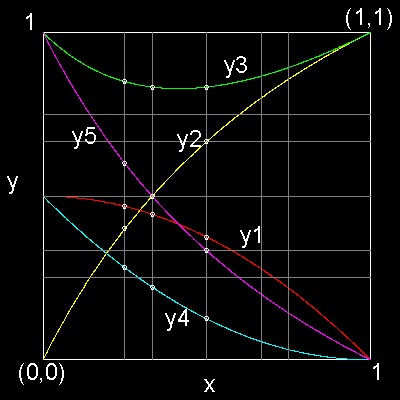
For x values of 1/2, 1/3 and 1/4,
actual points are shown by point marks.
It is interesting to note that the x_value
which gives y1 = y2
is the solution of the equation :
x3 + x2 - 3x - 1 = 0
To create this drawing:
Load Haga_number.lsp (load "Haga_number")
Then from command line, type Draw_Haga_number
Increment of x-value = 0.001
********** Haga_number_graph.dwg *********
The result of computation up to denominator value 10 is shown below. ******* Haga's Number List ******* x y1 y2 y3 y4 y5 -2- 1/2 3/8 2/3 5/6 1/8 1/3 -3- 1/3 4/9 1/2 5/6 2/9 1/2 2/3 5/18 4/5 13/15 1/18 1/5 -4- 1/4 15/32 2/5 17/20 9/32 3/5 3/4 7/32 6/7 25/28 1/32 1/7 -5- 1/5 12/25 1/3 13/15 8/25 2/3 2/5 21/50 4/7 29/35 9/50 3/7 3/5 8/25 3/4 17/20 2/25 1/4 4/5 9/50 8/9 41/45 1/50 1/9 -6- 1/6 35/72 2/7 37/42 25/72 5/7 5/6 11/72 10/11 61/66 1/72 1/11 -7- 1/7 24/49 1/4 25/28 18/49 3/4 2/7 45/98 4/9 53/63 25/98 5/9 3/7 20/49 3/5 29/35 8/49 2/5 4/7 33/98 8/11 65/77 9/98 3/11 5/7 12/49 5/6 37/42 2/49 1/6 6/7 13/98 12/13 85/91 1/98 1/13 -8- 1/8 63/128 2/9 65/72 49/128 7/9 3/8 55/128 6/11 73/88 25/128 5/11 5/8 39/128 10/13 89/104 9/128 3/13 7/8 15/128 14/15 113/120 1/128 1/15 -9- 1/9 40/81 1/5 41/45 32/81 4/5 2/9 77/162 4/11 85/99 49/162 7/11 4/9 65/162 8/13 97/117 25/162 5/13 5/9 28/81 5/7 53/63 8/81 2/7 7/9 16/81 7/8 65/72 2/81 1/8 8/9 17/162 16/17 145/153 1/162 1/17 -10- 1/10 99/200 2/11 101/110 81/200 9/11 3/10 91/200 6/13 109/130 49/200 7/13 7/10 51/200 14/17 149/170 9/200 3/17 9/10 19/200 18/19 181/190 1/200 1/19 |
To create this list:
Load Haga_number.lsp (load "Haga_number")
Then from command line, type List_Haga_number
Then input the maximum denominator number (in this case 10).
The output file name is a text file named "Haga_number.txt".
In the next section, it becomes necessary to compute y1 value for x = 73/100
Case like this can be handled by executable haga_1 from the command line window.
Example input & ouput
Command: haga_1 Denominator ?:100 Numerator ?:73 Haga's Number List x y1 y2 y3 y4 y5 73/100 4671/20000 146/173 15329/17300 729/20000 27/173 |
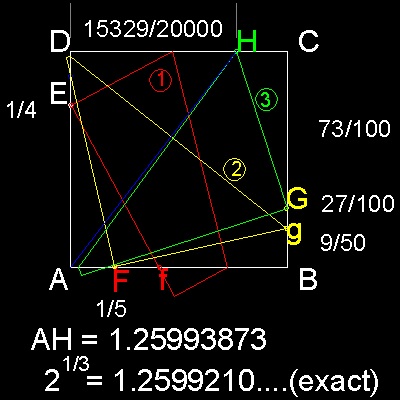
ABCD is a square paper.
Step 1: move side CB so that C matches point E.Side CD cuts line AB at point f.
Find point F to bisect Af.
Step 2: move corner C to point F. Folding line cuts CB at point g.
Extend Bg by 50 %, to define point G.
Step 3: move corner D to point G. Folding line cuts CD at point H.
Use the LIST command to obtain the properties of line AH.
from point, X=0.00000000 Y=0.00000000 Z=0.00000000
to point, X=0.76645000 Y=1.00000000 Z=0.00000000
Length =1.25993873, Angle in XY Plane = 53
Delta X =0.76645000, Delta Y = 1.0, Delta Z =0.0
|
To create this drawing and animation:
Load Haga_Delian.lsp (load "Haga_Delian")
Then from command line, type Haga_Delian
1. Haga, Kazuo: "Origamics part - I" , (in Japanese), 1999, ISBN 4-535-78293-8
All questions/suggestions should be sent to Takaya Iwamoto
Last Updated Jan 09, 2007
Copyright 2006 Takaya Iwamoto All rights reserved